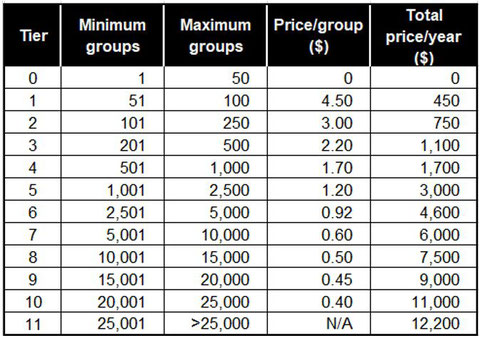The SAVIX Management Information System

The SAVIX Management Information System Version 2.0, is the culmination of more than 15 years work on SG project performance tracking.
We started out in 2005 with an Excel-based MIS, which went through four generations, culminating in 2008 with Version 4.04. (support available on request to hugh@vsla.net).
Realising that Excel would be unable to cope with the increasing scale and complexity of the demand, in 2012 we
released the first web-server based version. This allowed data entry in multiple locations, real-time reporting and project aggregation and comparison. Version 2.0, released in April 2018,
was a complete rebuild that was more stable, faster and comprehensive, with an improved GUI.
In this section we provide:
- MIS and Project Administrator's User Guide 2.01 in English and French
- Data collection forms in 5 languages
- Explanatory notes to the data collection forms in English and French
Right now the SAVIX MIS is used in 3.832 projects in 75 countries, through more than 1,700 implementing agencies. It covers a total of 13.8 million members in just over 547 thousand groups.
SAVIX MIS manuals
Date de publication : decembre 2024
Data collection forms for the SAVIX MIS
Data collection forms for the SAVIX MIS in Excel, in English, French, Kiswahili, Portuguese and Spanish. PLEASE ensure that you read, study and absorb the explanatory notes in the next section.
Data definitions for the SAVIX MIS
These are explanatory notes, which define the data entered on the data collection forms.
It is important that users of the SAVIX MIS study these notes thoroughly. Having recently conducted a data quality review on the SAVIX MIS, we realise that there are significant misunderstandings in many cases of the meaning of the data, particularly among organisations that have not received a formal training from an accredited trainer. If further clarification of any of the terms in these guidelines (English and French) are needed, please contact hugh@vsla.net or hugh_allen on Skype.
SAVIX MIS mobile data entry application 2.2.4
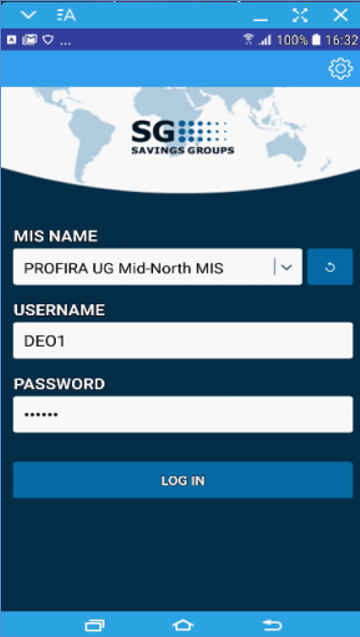
The SAVIX MIS mobile data entry application allows the user to enter data on a mobile device, logging on with individualised credentials for Field Officers, Village Agents and Supervisors. The advantages are:
- GPS data can be automatically collected.
- Data can be entered offline and later synchronised when a connection becomes available. This means that data collection does not require the user to be at an office, with an online connection, which is often a problem when programmes are operating in remote rural areas. In some cases, where connectivity is an issue, the app is used as a main data entry system in an office, with data being entered from paper data collection forms and later being synchronised, often at another location where the internet is reliable.
The user needs to be aware that the SAVIX MIS must first be set up on a computer and all trainer names entered before the app can be used. Thereafter, the app allows for data entry only, apart from a group performance report, which can be generated in the field to assess the VSLA's profitability.
The application can be downloaded from Google Play Store or as an iOS application for Apple devices. The title is:
SAVIX Data App
See below for the PowerPoint that guides the user through the app download, setup, data entry, synchronisation of individual Field Officers' portfolios and the generation of a Group Performance Report.
How to start using the SAVIX MIS
Background:
The SAVIX MIS was launched in 2012, funded by the Bill and Melinda Gates Foundation and the MasterCard Foundation, but has operated as a private enterprise since 2018, entirely supported by customer payments: all new developments are self-financed. It is run as in partnerrship by VSL Associates of Germany (hugh@vsla.net) and Kalority Ventures Ltd. of Kenya (admin@kalority.com). It currently covers more than 3,500 projects in 75 countries.
Who can use the system?
Anyone can pay to licence a project. This can be done by the organisation directly implementing the project in the field; by a facilitating agency; a donor or a research institution. It is important to understand that many projects can be covered by a single entity, even in different countries and in different organisations. Once the costs have been paid, the implementing organisation will have access to all the identified projects' data entry screens and reports.
Access to the SAVIX MIS
There are two levels of access.
1 Active. This gives the user full access to all its licenced projects on the system and the data entry screens and access is based on the costs listed in the table below
2 Dormant. This gives the user full access to the data in any project and to the reports, but does not allow for the entry of new data. The fee for this is $0.25 per group per year. It is a low-cost way of allowing your project data to be accessible and to be analysed, after it has come to an end, preserving the historical record.
If a user comes to the end of a project and decides not to continue paying fees to retain acces to Active and Dormant status, it is removed after a period of 6 months, but can be restored on renewal of payment.
How to request a licence and make payment.
Users should contact Support@vsla.net and give the names of the projects that they want to pay for and should provide the following information:
1. Organisation Name
2. Organisation Address
3. Contact Person
4. Contact person e-mail address
5. Estimated no. of groups the user expects to have on the system by the end of the upcoming 12 months
When this information is sent to Support@vsla.net, Kalority Ventures will then contact them to confirm the details and VSL Associates will then issue an invoice. Once payment is made, the designated projects can be accessed by any authorised user, as defined by the implementing organisation.
NOTE: The SAVIX MIS is open access, and anyone can freely set up an MIS without contacting us. They can then enter data on up to 50 groups at no cost, after which fees are charged in 'tiers' of groups as per the following table. This is payable in advance for a year.